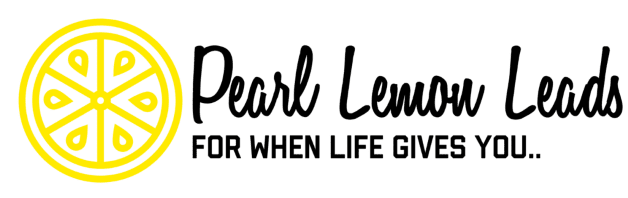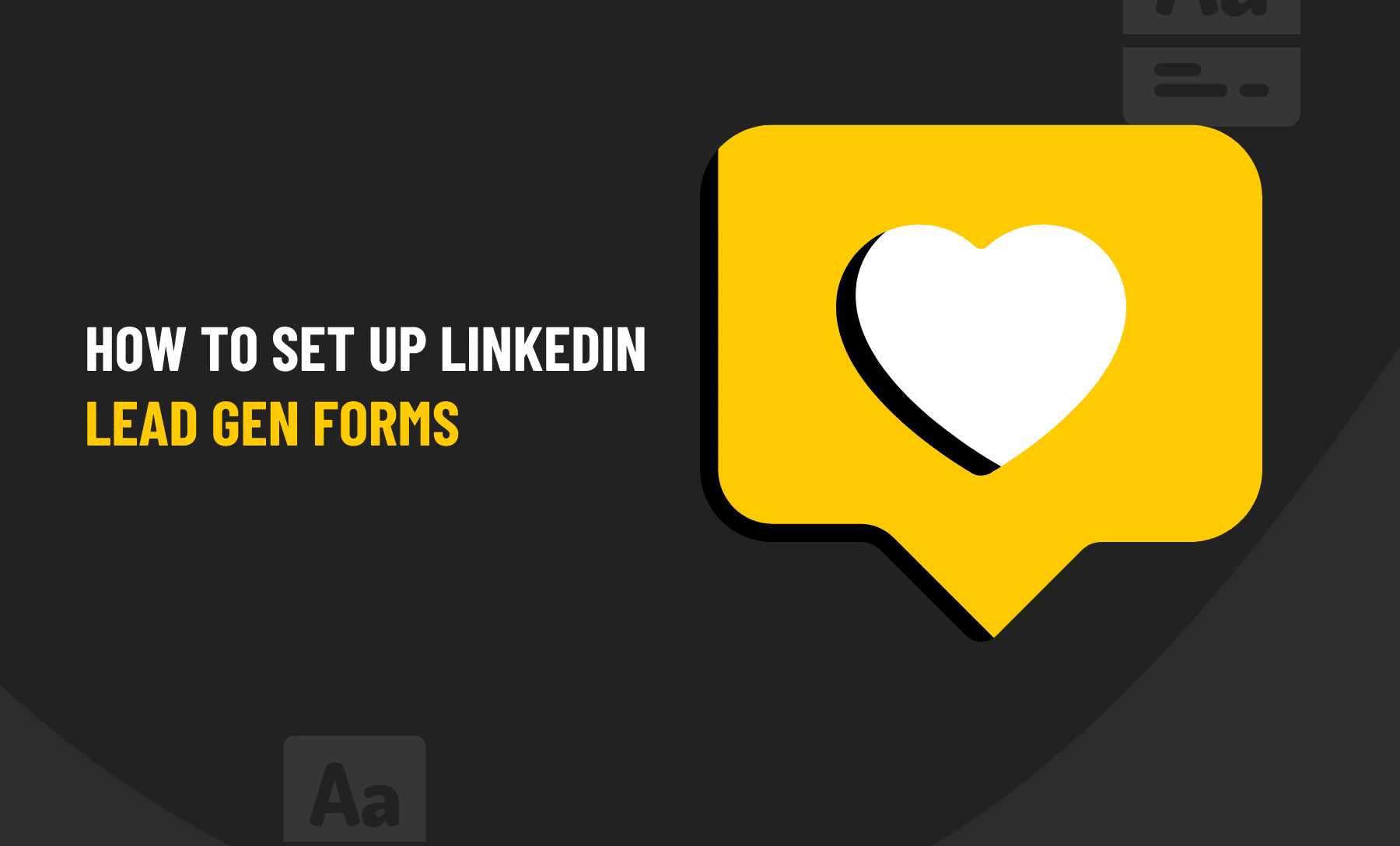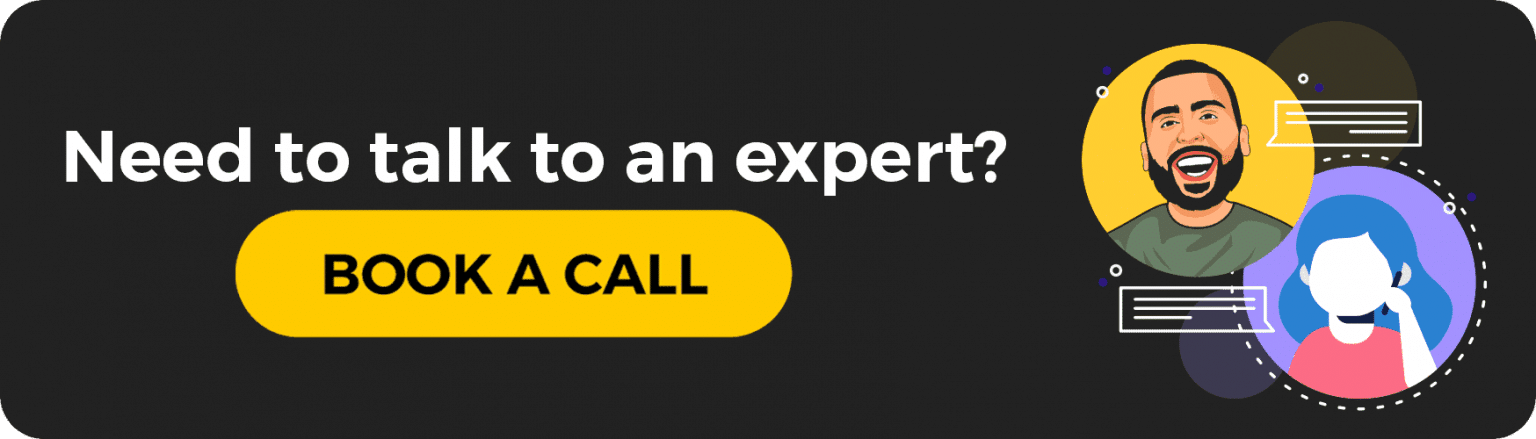LinkedIn Lead Generation Form: How To Set It Up And How To Get Leads!
LinkedIn is one of the most powerful social media platforms for professionals looking to expand their network and find new business opportunities. One of the best ways to generate leads on LinkedIn is through the platform’s lead generation forms, which allow you to collect valuable information from potential customers, clients, or partners directly within LinkedIn.
Read on to learn more:
Here's How You Can Set Up Linkedin Lead Generation Forms
Setting up lead generation forms is simple.
- Go to the Page admin view.
- Choose Edit Page from the menu.
- Click the Lead gen form in the Leads section on the left.
- Toggle the Lead gen form and switch to the on position.
- From the CTA option, choose a call to action.
- Input the URL of your privacy statement
- You should enter your headline and body copy.
- At the top right corner, click the Save button.
You can download your leads after members complete your lead generation form:
- Go to the Page admin view.
- Choose Leads from the dropdown menu after clicking Analytics on the top menu.
- The Lead Gen Form will be shown on your page below the About section.
What You Can Do With Lead Gen Forms
Lead gen forms are a powerful tool that can help businesses capture valuable information from their website visitors. These forms are designed to collect contact details and other relevant data from potential customers, allowing businesses to follow up with them and turn them into paying clients.
But what exactly can you do with lead gen forms? The possibilities are endless.
Add A Call-To-Action To Your Ad Format
If you tired of creating ads that don’t seem to convert,, it’s time to add a call-to-action (CTA) to your ad format. Lead Gen Forms allow you to gather information from potential customers through your ads.
Lead Gen Forms are designed to simplify capturing prospect information by eliminating the need for landing pages. When users click on an ad with Lead Gen Form, they are presented with pre-populated forms already filled in with their Facebook details. This makes it easier for prospects to submit their information without leaving the platform.
Adding a call-to-action to your ad format using Lead Gen Forms allows you to generate high-quality leads while providing a seamless user experience.
Instantly Collect Complete And Accurate Leads
Lead Gen Forms are designed to streamline the lead generation process by making it easier for businesses to instantly collect complete and accurate lead information.
With Lead Gen Forms, you can quickly capture all the relevant information from your potential customers in one go. Rather than asking them to fill out multiple fields on different pages, you can provide a seamless experience that will increase their willingness to share their details. These forms are also optimised for mobile devices, so users can easily complete them no matter where they are.
Access Your Leads In Campaign Manager Or Your Preferred Third-Party Tools
Campaign Manager lets you connect your lead gen form directly to your account, giving you access to all your leads in one place. This means no more logging into different accounts or manually importing data from third-party tools. Connect your lead gen form and start analysing and utilising the data immediately.
But what if you prefer using a third-party tool like HubSpot or Salesforce? No problem! Lead gen forms are designed to be compatible with all major third-party tools, allowing you to integrate your leads into whatever platform you prefer seamlessly.
How To Use Linkedin Lead Gen Form Ads
LinkedIn is a powerful platform for businesses to generate leads and expand their network. One of the best ways to do this is through LinkedIn Lead Gen Form Ads, which allow users to fill out a form directly on the ad without leaving the LinkedIn site. However, to use these ads effectively, creating a targeted LinkedIn campaign is important.
Target Audience
The first step in creating a successful LinkedIn campaign is identifying your target audience. This can be done by analysing your current customer base and their demographics, job titles, and industry. Once you have identified your ideal audience, you can create a targeted ad that speaks directly to them.
Right Format
Next, choosing the right ad format for your campaign is important. Lead Gen Form Ads are effective for capturing contact information from potential leads, but Sponsored Content or Sponsored InMail may be better options depending on your goals.
Download Your Leads
Downloading your leads from LinkedIn is a straightforward process. First, navigate to the Campaign Manager dashboard and click the “Lead Gen Forms” tab. Then select the campaign that generated your desired leads and click “Download Leads.” You will receive a .CSV file containing all of your lead data.
Once you’ve downloaded your leads from LinkedIn, organising them effectively is important. You may want to sort them into different categories based on their level of interest or where they are in the sales funnel. This will make it easier for you to follow up with each lead individually and tailor your messaging accordingly.
Conclusion
In today’s digital age, social media platforms have become the go-to place for businesses to connect with their target audience. One platform that has gained immense popularity is LinkedIn. Globally, it has over 740 million members who network and share industry insights. However, simply having a presence on LinkedIn isn’t enough; you need to take advantage of its lead generation capabilities by setting up LinkedIn Lead Gen Forms.
Using these forms, you can collect important data such as name, company size, job title, and contact information directly from your target audience. This allows you to create more targeted campaigns and tailor your messaging based on specific interests or pain points. This makes it easier for customers to provide their information and increases conversion rates as it eliminates any additional steps in the lead generation process.
Was this article helpful? Let us know in the comments.
FAQ
How much do LinkedIn Lead gen forms cost?
The cost of using LinkedIn Lead Gen Forms can vary depending on the target audience, ad placement, and budget.
To begin with, it’s important to understand that advertising on LinkedIn can be more expensive than other social media platforms due to its targeting capabilities and professional user base.
Is the LinkedIn lead gen form free?
One of the most common questions asked by businesses looking to use this tool is whether or not it is free. The good news is that LinkedIn Lead Gen Forms are completely free to use!
Is LinkedIn premium worth it for leads?
The answer largely depends on your specific marketing or business professional needs. If you regularly use LinkedIn to generate leads or build relationships with potential clients, then the added benefits of a premium account may be worth the investment.