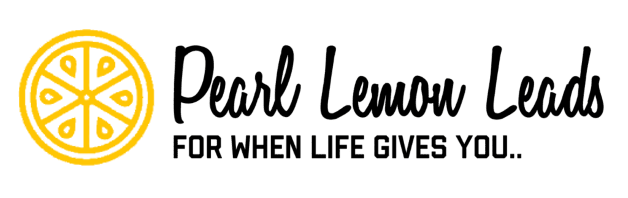Imagine this: You’re running LinkedIn Ads targeting decision-makers—CMOs, HR Directors, CTOs—exactly your ICP. You craft a compelling offer, lead clicks to your website… and the leads just don’t convert.
Why? Because every additional click is a chance to lose them.
At Pearl Lemon Leads USA, we work with growth-stage B2B companies, agencies, and SaaS founders who are bleeding ad spend on beautifully designed but underperforming landing pages. In 2024, companies seeing the lowest Cost Per Lead (CPL) and highest lead quality are skipping the landing page entirely. Instead, they’re using LinkedIn Lead Gen Forms.
These embedded forms reduce friction, auto-fill user data, and integrate seamlessly with your CRM. Yet most marketers barely scratch the surface of what they can do. This guide reveals how to turn LinkedIn Lead Gen Forms into a high-converting, scalable B2B lead engine.
What Are LinkedIn Lead Gen Forms and Why Should You Use Them?
LinkedIn Lead Gen Forms are pre-filled forms embedded directly into your LinkedIn ads. Instead of sending users to a landing page, the form pops up in-platform, pulling data from the user’s profile, like name, company, email, and job title.
Why They Work:
- Auto-populated fields reduce drop-off rates.
- Mobile-friendly design improves conversions on mobile (which makes up 57% of LinkedIn traffic).
- Integrates directly with tools like HubSpot, Salesforce, and Pipedrive.
- LinkedIn users are 2x more likely to convert than users on other platforms.
According to LinkedIn’s internal data, forms that auto-fill from user profiles increase completion rates by 40% or more compared to sending traffic to a traditional website form.
Book a call with our LinkedIn Ads experts to build friction-free funnels today.
LinkedIn Lead Gen Form Setup for Higher Conversions
Setting up LinkedIn Lead Gen Forms is more than a checkbox in Campaign Manager — it’s the backbone of a scalable, low-friction B2B lead generation strategy. But while setup is straightforward, optimizing for conversion and downstream ROI requires insight, experimentation, and discipline.
At Pearl Lemon Leads USA, we help brands move beyond “just running ads” to building LinkedIn pipelines that feed sales teams qualified, intent-driven prospects daily. Here’s our proven blueprint, broken down into tactical steps.
Step 1: Choose the Right Campaign Objective
To activate LinkedIn Lead Gen Forms, you must first select the correct campaign objective in LinkedIn Campaign Manager.
- Go to Campaign Manager > Create Campaign
- Choose “Lead Generation” as your objective (not “Website Visits” or “Engagement”)
Why it matters: Only when you select Lead Generation will LinkedIn allow you to attach a Lead Gen Form to your ad. This choice also gives you access to native performance metrics like Form Completion Rate, a vital KPI for campaign health.
Bonus Tip: Set a lifetime budget instead of daily if you want LinkedIn’s algorithm to optimize faster across time zones and bidding windows.
Step 2: Define a Hyper-Targeted Audience
LinkedIn’s audience targeting is where this platform outshines all others for B2B lead generation. The key is granularity and intent alignment. Avoid broad strokes—precision wins.
Essential Audience Filters to Use:
- Job Title: e.g., Marketing Director, Sales Manager, Product Owner
- Industry: e.g., Information Technology, Financial Services, Healthcare
- Company Size: e.g., 51–200 employees, 201–500 employees (pick based on your ACV and sales team bandwidth)
- Seniority: e.g., Manager, Director, VP, C-Level
- Geography: Localize when needed, especially for service businesses or compliance-sensitive industries
Advanced Techniques:
- Use Matched Audiences to upload CSVs of target accounts or retarget past visitors.
- Create Lookalike Audiences based on your best-performing leads to scale intelligently.
- Layer interests like LinkedIn Group Membership or Skills to add behavioral relevance.
Stat That Might Surprise You:
Advertisers using layered filters (title + industry + company size + seniority) see a 27% higher lead quality score on average (LinkedIn Benchmark Study, 2023).
Need help narrowing targeting to reduce CPL?
Schedule a consultation, and we’ll share the exact targeting stack used by top-performing B2B campaigns.
Step 3: Build the LinkedIn Lead Gen Form (With CRO in Mind)
The form itself is where most campaigns succeed—or fail. While it may be tempting to ask for more information upfront, keep in mind:
Best Practices for High-Converting Lead Gen Forms:
1. Keep It Short: 3 Fields or Less
- Use Pre-Filled Fields: LinkedIn automatically populates:
- Full Name
- Email Address (typically work email)
- Company Name
- Job Title
- Full Name
- Custom Questions (Optional):
- “What CRM do you currently use?”
- “Are you evaluating a solution in the next 3 months?”
- “What CRM do you currently use?”
Only include custom fields if necessary for qualification.
2. Select the Right Call-to-Action (CTA)
Your CTA should reflect intent and funnel stage:
- “Download Now” → Best for top-of-funnel content (eBooks, playbooks)
- “Request Demo” → Ideal for bottom-of-funnel SaaS or consultative offers
- “Get Pricing” → Effective for mid-funnel consideration
Each CTA should match the ad creative, copy, and landing logic.
3. Write Scroll-Stopping Headlines
You only have 1-2 seconds to grab attention. Use direct-response style copywriting:
Strong Headline Example:
“Download the 5-Step LinkedIn Ads Blueprint That Generated 300+ B2B Leads in 90 Days”
Subheadline/Description Tip: Use urgency + clarity + benefit. Avoid fluff.
Weak: “Learn how our services can help you grow.”
Strong: “Instant access to our highest-performing LinkedIn lead funnel—no fluff, just results.”
4. Optimize the “Thank You” Screen
This is a conversion moment that’s too often wasted. Instead of just a bland confirmation message, lead to the next action.
Smart Thank You Page Ideas:
- “Book a Call” button linked to a Calendly page
- Video message from your founder/sales rep
- Download link to gated asset.
- “See Case Studies” CTA to increase credibility.
5. Test and Iterate
Never settle for one form. Use A/B testing to experiment with:
- CTA button text
- Custom field variations
- Ad formats (video vs. carousel vs. image)
- Different value propositions (e.g., case study vs. template)
According to LinkedIn, A/B testing 3 form variations can improve conversion rates by 21% or more.
Book a call with our funnel optimization team to set up your first A/B test matrix.
Bonus Tip: Pre-Qualify Without Scaring Off Prospects
One of the most misunderstood aspects of LinkedIn Lead Gen Forms is lead qualification. You want to attract decision-makers, not job-seekers or casual browsers, but without hurting conversion rates.
Here’s how to strike the balance:
- Use custom multiple-choice questions like:
- “Which of these best describes your role?”
- “What’s your company’s current biggest challenge?”
- “Which of these best describes your role?”
- Make them required, but avoid open text fields—those increase friction and decrease mobile completion.
Then, use LinkedIn’s hidden fields to capture tracking parameters or campaign source—this helps with backend attribution in your CRM.
Want to create a smart, intent-filtering form that doesn’t kill CVR? Schedule a consultation with our technical strategist.
Where Do Your Leads Go? CRM Integration and Lead Routing
One of the most underutilized features of LinkedIn Lead Gen Forms is data integration. Don’t let leads sit in CSVs.
Popular Integrations:
- HubSpot – auto-enroll new leads into email workflows
- Salesforce – assign leads to reps by region or vertical
- Pipedrive – track pipeline movement via Zapier
- Google Sheets – real-time syncing via Zapier or Make
Stat You Should Know:
Only 29% of LinkedIn advertisers use automated lead routing, meaning most miss the 5-minute golden window for follow-up (InsideSales research).
Fix that now—book a call to implement lead routing with our help.
Campaign Examples: What Works (and What Doesn’t)
Here are real-world, tested examples from B2B campaigns we’ve run:
SaaS: Demo Offer for Workforce Analytics Platform
- Target: HR Directors, 500+ employee companies
- CTA: “Book a Free Demo”
- CPL: $36 (industry average: $110)
- Conversion Rate: 29.4%
Agency: Free Guide Download
- Offer: “The B2B LinkedIn Ad Funnel Template”
- CTA: “Download Now”
- CPL: $11
- Form Completion Rate: 42%
Avoid these mistakes we’ve seen too often:
- Asking for a phone number too early
- Using general CTAs like “Learn More”
- Forgetting to set up autoresponder emails
Schedule a consultation to get examples customized to your industry.
How to Optimize Your LinkedIn Lead Gen Form for Conversions
Whether you’re targeting mid-market decision-makers or enterprise CMOs, your LinkedIn Lead Gen Form must be frictionless, intentional, and conversion-focused. Below are five proven levers you can pull to increase conversion rates, lower CPL, and improve lead quality.
1. Shorten the Form
Use only 2–3 fields (ideally pre-filled by LinkedIn) to minimize friction. Each additional field can reduce conversion rates by 20% or more, especially on mobile devices, where attention spans are limited.
Pro Tip: Ask yourself—do you need a phone number on the first touch?
2. Write Direct-Response Headlines
Your headline must stop the scroll and spark interest within 2 seconds. Use a pain point + benefit structure to lead relevance.
Example:
“Struggling to Hit Your Sales Targets? Download This 5-Step Funnel That Converts at 43%”
Avoid generic language like “Learn More”—get specific and outcome-focused.
3. Split Test Forms and Creative
Test different combinations of form headlines, CTA buttons, creative formats (video vs. image), and copy tone to find what converts best.
LinkedIn’s research shows that running at least 3 ad variations can increase campaign performance by up to 21%. Make sure each variation has a hypothesis behind it.
4. Personalize Thank You Pages
The “Thank You” page is a prime opportunity to lead the next action. Whether it’s a call booking, case study view, or instant download, make the next step frictionless.
CTA Ideas:
- “Book a Call Now”
- “Watch the Demo”
- “Download the Free Guide”
Bonus: Include a short thank-you video or founder message to build trust.
5. Retarget Form Viewers
A significant portion of users will click the ad, open the form, but never submit. Use LinkedIn’s retargeting capabilities to re-engage these warm prospects with a new message, better offer, or lower-friction CTA.
Example Campaign:
Retarget form openers with: “Still interested in automating your lead gen? Here’s a 3-minute demo.”
Retargeting keeps you top-of-mind and drastically improves full-funnel conversion.
Want to test your creativity? Book a call and we’ll set up a split test roadmap.
The Metrics That Matter: How to Measure Success
Tracking the right metrics ensures you’re scaling what works.
Core KPIs:
- Form Completion Rate
- Cost per Lead (CPL)
- Lead Quality Score (MQL/SQL ratio)
- Lead-to-Customer Conversion Rate
- Form Open Rate
Use LinkedIn Insight Tag to:
- Track form views and opens
- Build remarketing audiences
- Measure post-conversion behavior
Interesting stat: LinkedIn’s average form completion rate is 13.5%, but optimized campaigns see rates of 35–50% (LinkedIn internal benchmarks).
Need help diagnosing why your campaigns aren’t converting? Schedule a consultation with our lead gen engineers.
Downsides of LinkedIn Lead Gen Forms (and How to Fix Them)
While powerful, Lead Gen Forms have limitations:
Common Issues:
- Leads may not remember filling the form (no context)
- No landing page means fewer branding touchpoints.
- Follow-up is often neglected.
Fixes:
- Send instant branded confirmation emails
- Include context in follow-ups (“You recently requested…”)
- Build remarketing flows for leads who didn’t convert.
Key phrase 2 for continued success: CRM sync LinkedIn campaigns
Need help setting up automation? Schedule a consultation with our integrations team.
FAQs About LinkedIn Lead Gen Forms
Q: Can I customize the Thank You page?
A: Yes. You can link to a calendar, video, or asset immediately.
Q: How fast do leads come in?
A: Instantly. But they expire in Campaign Manager after 90 days—download or sync regularly.
Q: What’s a good CPL on LinkedIn?
A: Depends on the industry. For B2B SaaS, $30–$60 is strong; for agency services $10–$30 is possible with optimized forms.
Q: Can I use video ads with Lead Gen Forms?
A: Absolutely. Video increases engagement by 2–3x in many niches.
Final Thoughts: Turn LinkedIn Into Your #1 Lead Source This Quarter
LinkedIn Lead Gen Forms aren’t just a tactic—they’re a complete conversion mechanism that, when engineered correctly, can outperform landing pages, phone calls, and cold emails.
If you’re serious about growing your B2B pipeline, you need a LinkedIn strategy that applies these tools, integrates with your CRM, and converts attention into action.
Let’s build it together.
Schedule a consultation today and let’s make LinkedIn your best-performing channel.