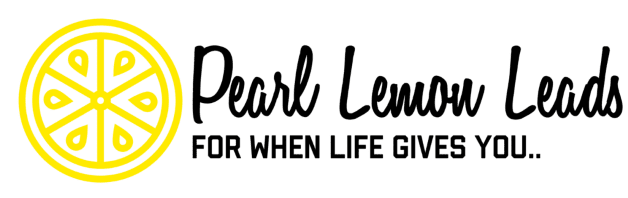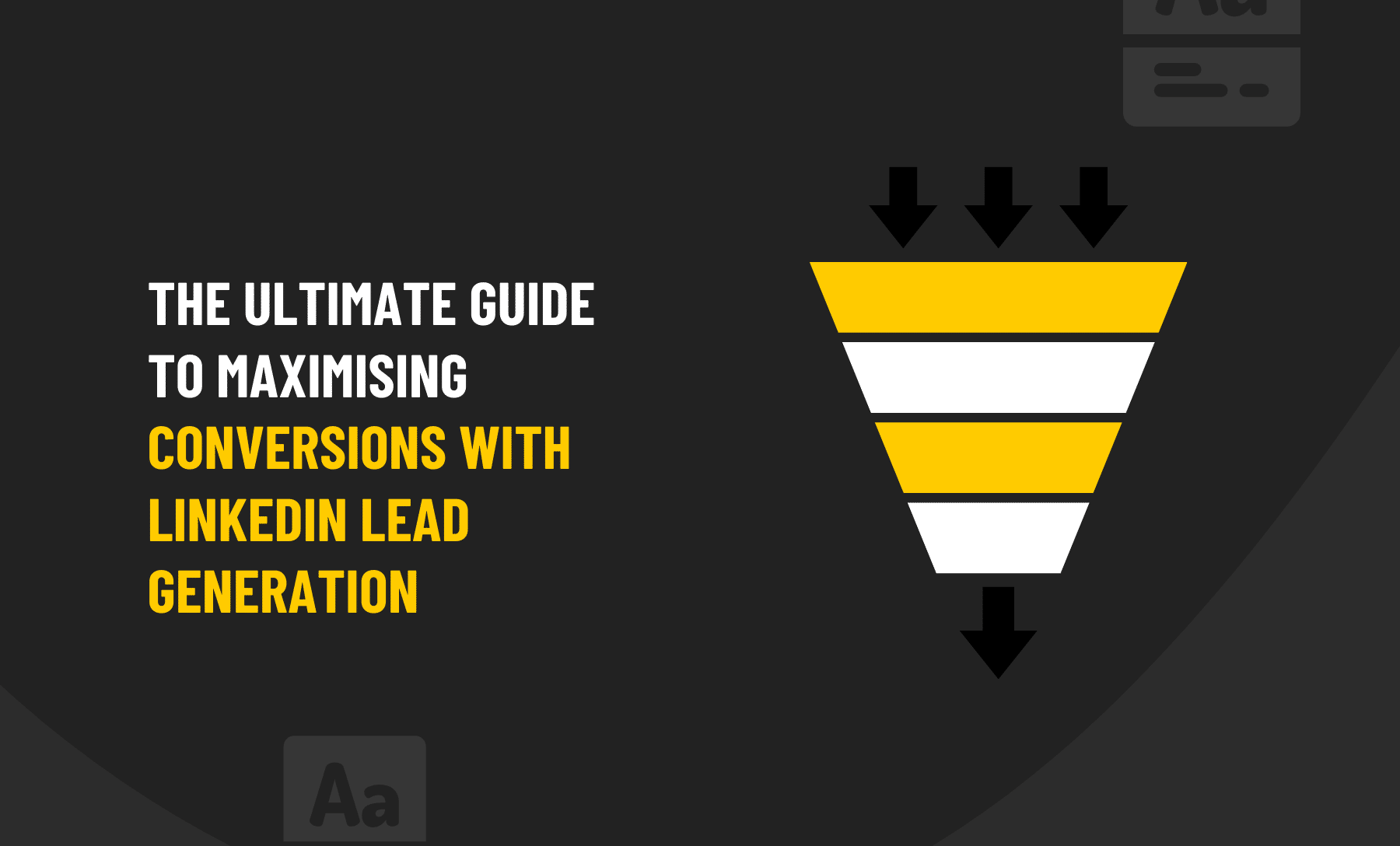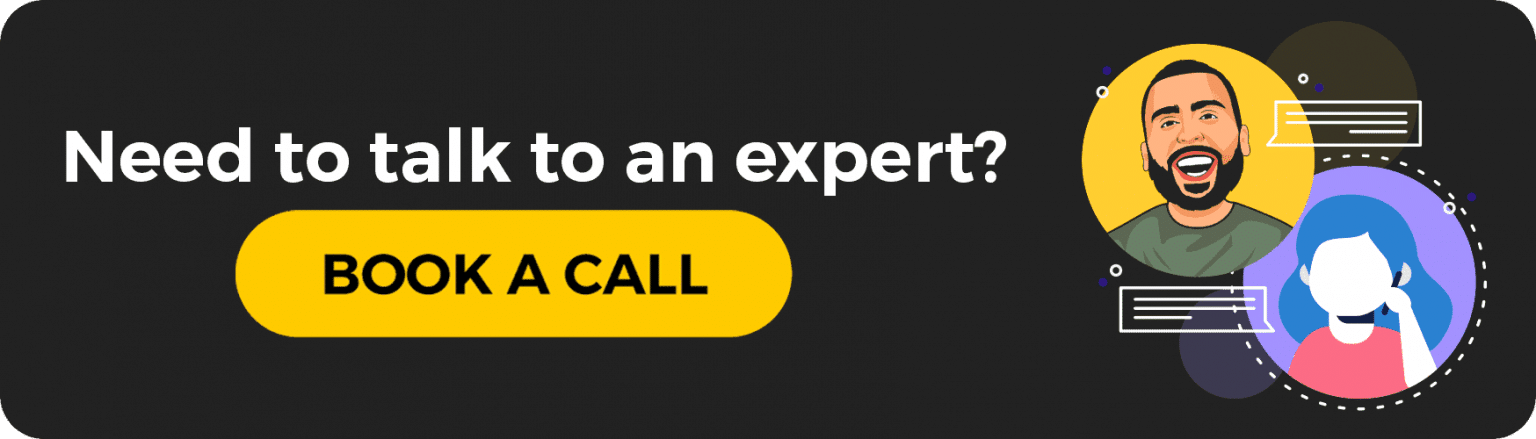The Ultimate Guide To Maximising Conversions With Linkedin Lead Generation

Lead generation is essential to any successful marketing strategy in today’s digital age. LinkedIn is a powerful platform that allows marketers and business owners to generate leads through their Lead Gen Forms.
These forms enable businesses to capture information easily from potential customers and clients, ultimately increasing the conversion rate.
However, as with any aspect of marketing, testing your LinkedIn Lead Gen Form is essential to ensure it’s optimised for maximum conversion.
In this blog, we’ll discuss the importance of testing your LinkedIn Lead Gen Form and providing tips and tricks to help you master the art of lead generation on LinkedIn. Whether you’re a seasoned marketer or just starting, this guide is for you.
So, let’s get started!
How Does Linkedin Lead Gen Forms Work?
LinkedIn Lead Gen Forms is an advertising solution offered by LinkedIn that allows businesses to generate leads by collecting information from users who click on their ads.
When a user clicks on a LinkedIn Lead Gen Form ad, a pre-filled form appears within the
LinkedIn platform, containing fields for the user’s contact information, such as name, email, company, and job title. The form is pre-filled with the user’s LinkedIn profile information, which can be edited before submission.
Once the user submits the form, the lead data is captured by LinkedIn and can be downloaded by the advertiser as a CSV file. The advertiser can then use this data to follow up with potential leads and nurture them into customers.
LinkedIn Lead Gen Forms streamline the lead generation process by eliminating the need for users to manually fill out forms on external landing pages, increasing the likelihood that users will complete the form and generating more high-quality leads for advertisers.
How To Set Up Linkedin Lead Gen Forms
Here are the steps to set up LinkedIn Lead Gen Forms:
Create a LinkedIn Campaign
To create a Lead Gen Form, you must create a LinkedIn Ad Campaign in Campaign Manager. Choose your objective and set up your ad targeting as usual.
Create a Lead Gen Form
Once you’ve created your campaign, you can create your Lead Gen Form. Choose the option to create a new form and select the type you want to create. You can choose between a sponsored content form, a sponsored InMail form, or a display ad form.
Customise Your Form
Customise your form by adding a headline, an image, and a brief offer description. You can also add up to seven fields to your form, such as name, email, job title, and company name.
Add a Privacy Policy
To comply with LinkedIn’s policies, you must include a privacy policy on your form. You can either create a custom privacy policy or link it to your company’s existing privacy policy.
Preview Your Form
Once you’ve customised your form, preview it to ensure it looks how you want it to. You can also test your form to see how it will work for your target audience.
Launch Your Campaign
Once you’re happy with your form, launch your LinkedIn campaign. Your Lead Gen Form will automatically be included in your campaign and will start collecting leads from interested LinkedIn members.
Reason For Testing Linkedin Lead Generation Forms

Testing your LinkedIn lead generation forms is crucial to ensure they effectively capture leads and drive conversions. Here are a few reasons why:
- Ensure accuracy: Testing helps ensure your lead gen form captures the right audience data.
- Optimise performance: By testing different variations of your lead gen form, you can optimise its performance to drive more conversions.
- Improve targeting: Testing your lead gen form can help you understand your audience better and improve your targeting efforts.
- Maximise ROI: A well-designed and optimised lead gen form can maximise your return on investment (ROI) by driving more high-quality leads.
- Stay competitive: With so many businesses using LinkedIn for lead generation, testing your lead gen forms can help you stay ahead of the competition and continue to drive business growth.
Overall, testing your LinkedIn lead gen forms is essential to ensure that you get the most out of your lead generation efforts and maximise your business’s potential on the platform.
How To Test Linkedin Lead Gen Forms
Optimising your LinkedIn Lead Gen Form for maximum conversion requires testing. To test your LinkedIn Lead Gen Form, follow these steps:
Preview Your Form
Preview your form by clicking the “Preview” button in the Lead Gen Forms Manager. This will allow you to see how your form will appear to potential leads.
Fill Out The Form
Fill out the form with test data. This will allow you to see the entire lead generation process and identify potential issues or improvement areas.
Check Form Delivery
After completing the form, check whether the information was delivered to the designated location, such as an email address or a CRM system.
Test Form Tracking
Ensure that tracking is set up correctly so that you can monitor the performance of your form. Check to see if the leads are being tracked in your analytics platform.
Optimise And Retest
Use the data and insights gained from testing to optimise your LinkedIn Lead Gen Form for maximum conversion. Make any necessary changes, then retest the form to ensure it performs at its best.
By following these steps, you can ensure that your LinkedIn Lead Gen Form is optimised for maximum conversion and that you are getting the most out of your lead generation efforts.
How To Measure The Impact Of Your Lead Gen Campaign
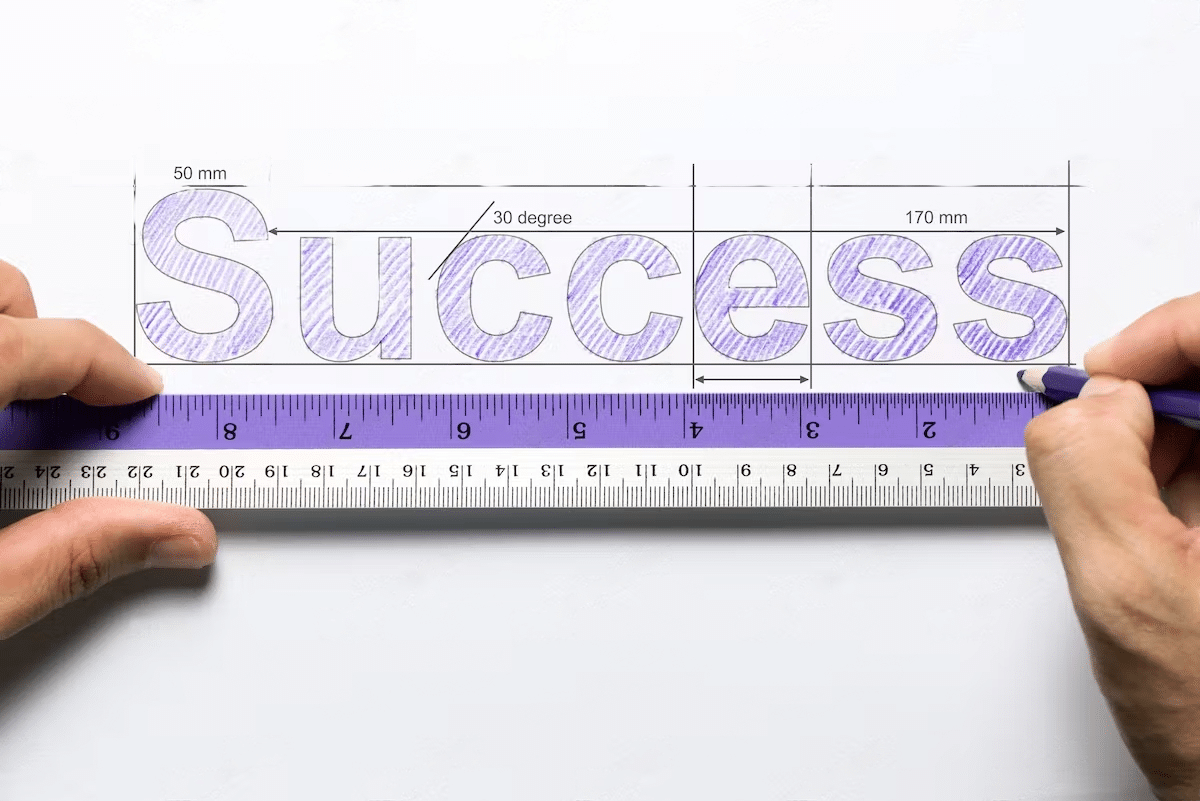
To measure the impact of your LinkedIn Lead Gen campaign, you can follow these steps:
- Define your key performance indicators (KPIs): Determine the metrics you want to track to measure the success of your campaign. KPIs can include click-through rates, conversion rates, cost per lead, and overall ROI.
- Use LinkedIn Campaign Manager: LinkedIn Campaign Manager provides detailed analytics on your campaigns, including impressions, clicks, and conversions. Use this tool to track the performance of your lead gen forms.
- A/B Testing: Conduct A/B testing by creating two variations of your lead gen form and tracking which performs better. Experiment with headlines, images, and call-to-actions to see what resonates best with your target audience.
- Conversion Tracking: Track conversions using LinkedIn’s Insight Tag, a small piece of code that can be added to your website to track conversions. This will allow you to see which leads came from your LinkedIn campaign.
- Continuously Monitor and Adjust: Monitor your campaigns and make adjustments to improve performance. Test new variations and adjust your targeting to optimise your campaigns.
By measuring the impact of your LinkedIn Lead Gen campaign, you can make informed decisions on how to improve your lead gen forms and drive better results.
Conclusion
Testing your LinkedIn lead gen form is crucial in optimising your lead generation efforts. Following the tips outlined in this guide, you can ensure your lead gen form is set up correctly, targeting the right audience, and delivering the desired results.
Regularly review and refine your lead gen form to ensure it always performs at its best. With a little effort and testing, you can master lead generation on LinkedIn and achieve your business goals.
Was this article helpful? Let us know in the comments.
FAQS
What should I test in my LinkedIn lead gen form?
You should test various elements of your LinkedIn lead gen form, including the form layout, fields, messaging, and call-to-action. You can also test different targeting options and ad creatives to see how they impact form submissions.
How many tests should I run on my LinkedIn lead gen form?
There is no set number of tests that you should run on your LinkedIn lead gen form, but it’s important to test regularly and make adjustments as needed. You can test different elements of your form to optimise its performance continually.
script include an attention-grabbing opening, a clear description of the product or service being offered, a statement of benefits for the customer, a call-to-action, and a closing that reinforces the value of the product or service.
What metrics should I track when testing my LinkedIn lead gen form?
Some important metrics to track when testing your LinkedIn lead gen form include click-through rate, conversion rate, cost per lead, and overall return on investment. By tracking these metrics, you can identify areas for improvement and make data-driven decisions to optimise your lead gen form.