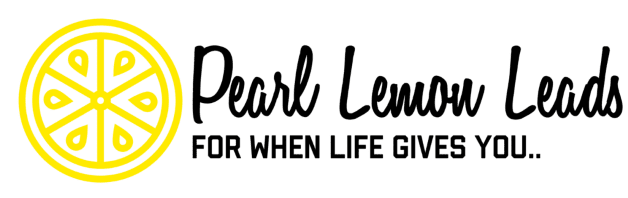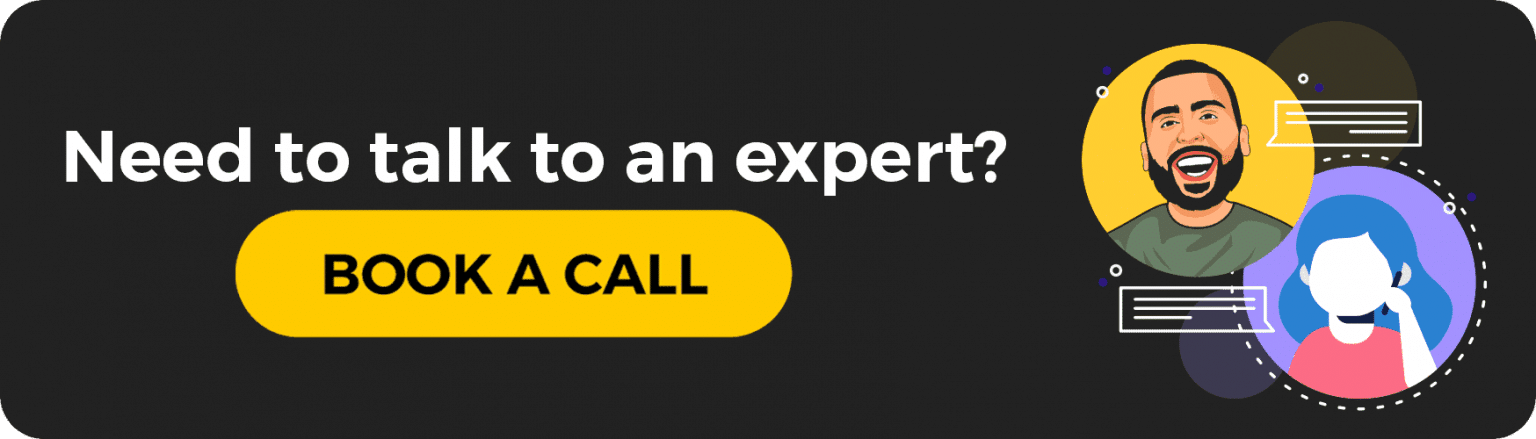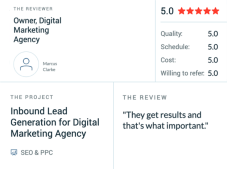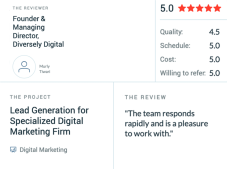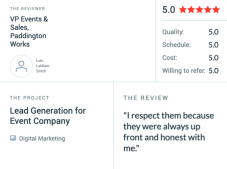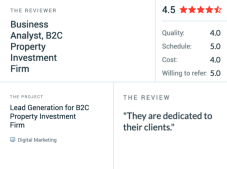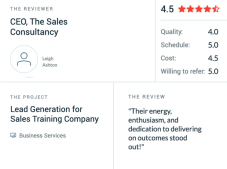What Is A Good Open Rate For Email Marketing?
Email marketing is one of the most effective digital marketing strategies for reaching your target audience. But how do you know if your emails are reaching your audience? The answer lies in the open rate.
Open rate is a metric that measures the percentage of subscribers who opened an email from your campaign. It is a crucial factor that determines the success of an email marketing campaign.
So, what is considered a good open rate for email marketing?
Read on to learn more.
How Do You Calculate The Open Rate?
Calculating open rates is an essential aspect of email marketing. It helps you understand how many people read your emails and engage with your content. To calculate the open rate, divide the number of opens by the number of delivered messages and multiply that by 100.
Firstly, it’s crucial to understand what constitutes an “open.” Upon opening an email, the recipient’s client sends tracking pixels to your server. If these pixels are displayed, then the email is counted as opened.
However, some email clients block images by default or have settings that prevent tracking pixels from loading, so not all open may be accurately recorded.
Moreover, calculating open rates can help you track the success of different campaigns over time. By analysing trends in open rates across different segments or periods, you can identify areas where improvements are needed and adjust your approach accordingly.
What Is A Good Open Rate For Email Marketing?
The answer depends on various factors, such as industry, audience demographics, and type of content. According to Mailchimp’s 2020 benchmark report, the average open rate across all industries is 21.33%.
However, some industries, such as government, hobbies, and sports, have higher average open rates, while others, like e-commerce and automotive, have lower averages.
What Aspects Affect An Open Email Rate?
The success of an email campaign largely depends on how many people open and read the emails. The open email rate is a key metric that helps businesses understand how engaging their email content is and how well it resonates with their target audience. What are the aspects that affect an email open rate?
Subject Lines
Subject lines play a crucial role in email marketing. They are the first things that recipients see when they receive an email. If the subject line is not catchy or interesting, chances are high that the recipient will ignore or delete the email without even opening it.
Studies have shown that subject lines can impact open rates significantly. In fact, according to Campaign Monitor, emails with personalised subject lines have an average open rate of 29%, while those without only have a 5% open rate. Additionally, emails with shorter subject lines (1-20 characters) tend to perform better than those with longer ones.
Sender Information
Another factor that can greatly affect an email’s open rate is sender information. The name and email address of the sender is usually displayed prominently in a recipient’s inbox. If the name and address are recognisable, recipients are more likely to open the email. On the other hand, if it’s an unfamiliar name or address, recipients may think it’s spam and delete it without even opening it.
Bad Timing
When deciding when to send an email, it is important to consider your audience’s schedule. For example, if you’re targeting working professionals, emailing during their morning commute or lunch break might be more effective than sending it during a workday. Additionally, pay attention to different time zones if you have subscribers from all over the world.
Segmentation
Segmentation can also impact the success of your email campaigns. Segmentation refers to dividing your email list into smaller groups based on certain characteristics such as age, location, interests, and behaviour.
When you segment your email list, you can tailor your messages to meet each group’s needs and preferences. This personalised approach can have a significant impact on your open rates.
Getting To Know The Dashboard
The first thing you need to know about MailChimp is its dashboard. The dashboard is the central hub to access all the tools and features you need to create, manage, and track your email campaigns. It’s important to take some time to familiarise yourself with it before diving into creating your first campaign.
Once you log in, you’ll see a left-hand side menu that provides access to all the different areas of MailChimp – Campaigns, Templates, Lists, Reports, and Automation. From here, you can create new campaigns or edit existing ones. You can also manage your subscribers by adding or removing them from lists.
Create Your First Email List
You need to create an email list before using MailChimp. This list will be the foundation of your email marketing campaign, allowing you to send targeted messages directly to your subscribers.
To create your first email list in MailChimp:
- Log in to your account and click on the Lists tab.
- From there, click Create List and fill out the necessary information, such as the name of your list, a brief description, and the default settings for sending emails. You can also import contacts from other sources or add them manually one by one.
Keep your email list organised and up-to-date once you’ve created it.
Generate A Signup Form
To create a signup form:
- Log in to your MailChimp account and navigate to the Lists tab.
- From there, select the list you want to generate a form for and click on Signup Forms. You can choose from several forms, including embedded, pop-up or landing page forms.
- Next, customise your form by adding fields such as name, email address or any other information you want to collect from subscribers.
You can also choose from several design options, such as colour scheme or font style, to match your brand’s visual identity.
Set Up An Email Template
An email template is a pre-designed layout that you can use for your emails. It includes everything from the header, footer, and body text to images and buttons. By setting up a template, you can save time by not designing each new email from scratch.
To set up an email template in MailChimp:
- Select “Templates” from the main menu.
- Then choose “Create Template” followed by “Regular Campaign.” You can select from pre-built templates or start building your custom design.
Create Your First Campaign
Once logged in, you’ll be taken to your dashboard to create your first campaign. To begin, click “Create Campaign” in the upper right-hand corner of the screen. Next, choose the type of campaign you want to create. Several options include regular, automated, and A/B testing campaigns.
Email Marketing Tips To Get You Started
With so many options for design, content, and targeting, it’s important to have a plan in place before sending out your first campaign.
Here are a few tips to help you get started with email marketing:
Design Your Emails
The design of your emails plays a crucial role in making sure that subscribers notice your message. To help make your email stand out:
- Firstly, keep it simple and clear. Your email should be visually appealing but not too cluttered, as this might overwhelm the reader.
- Stick to a single layout or template for all your emails to create consistency in branding and make it easy for readers to recognise the sender.
- Also, use relevant images and graphics sparingly as they can enhance the overall look of your email but don’t overdo it, as large file sizes can lead to slow load times, which will put off readers.
Test Your Emails
Ensure that your email renders properly across all devices and platforms. This includes desktops, laptops, tablets and smartphones. A responsive design will ensure your email looks great on all these devices.
Test different subject lines to gauge which ones generate more opens. The subject line is the first thing people see when they receive an email from you, so it should be compelling enough to make them want to open it.
Experiment With A/B Testing
With so many emails flooding people’s inboxes daily, making your email stand out from the crowd can be challenging. That’s why A/B testing is an essential tool for any email marketer.
A/B testing involves sending two different versions of an email to a small portion of your subscriber list and then analysing which version gets a better response. This process helps you understand what works best for your audience and refine your email marketing strategy accordingly.
By experimenting with A/B testing in your email marketing campaigns, you can identify what resonates with your subscribers and improve the overall effectiveness of each campaign.
The Best Way To Increase Open Rates For Emails
Getting people to open your emails can be a challenge. The average email open rate across all industries is around 17%-22%, meaning four out of five emails are never even opened. Fortunately, there are several strategies you can use to increase your email open rates. Some of these include the following:
Clean Up Your Subscriber List
Cleaning up your subscriber list involves removing any email addresses that are no longer valid or belong to people who have expressed disinterest in receiving your emails. Removing people from your list may seem counterintuitive, but having a smaller, more engaged audience will ultimately lead to better results.
You’ll see higher open, click-through, and conversion rates when you send emails only to those interested and actively engaging with your content.
Sort Out Your Contact List
A disorganised and outdated list can lead to low engagement rates and ultimately hinder a company’s overall success. To begin sorting out your contact list, segment it based on demographics or past behaviours. This allows for targeted messaging that speaks directly to the individual recipient and increases the likelihood of them engaging with your content.
Additionally, regularly cleaning up your list by removing inactive subscribers or those who have marked your emails as spam can improve deliverability rates and keep your sender reputation intact.
Conclusion
Email marketing is a powerful tool to help businesses build customer relationships, increase sales and drive engagement. And when it comes to email marketing, MailChimp is one of the most popular platforms. If you’re new to MailChimp and want to start your first email marketing campaign, this article has guided you through the process step-by-step.
Was this article helpful? Let us know in the comments.
FAQ
What is the average B2B email open rate?
According to recent studies by HubSpot and MailChimp, the average open rate for B2B emails ranges between 15-25%. This means that out of every 100 emails sent, only 15-25 recipients will open them.
What is a typical email open rate?
A report by Mailchimp suggests an average open rate of 21% for all industries combined, but this figure can vary widely depending on your target audience, and how engaged they are with your brand.
What does a high email open rate mean?
A high email open rate means more people found your subject line compelling enough to click and read your message. This can increase engagement and conversions, resulting in higher revenue for your business. It also shows that your email list is engaged and interested in your words.